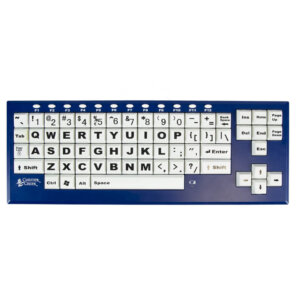Duo is a wireless mouse for everyone. With Duo, a user can easily control the mouse cursor with fine motor or gross motor movements. Left- and right-clicks are controlled with accessibility switches or the standard left- and right-click buttons on Duo. Duo can also be used as a stand-alone switch interface and works with switch scanning software that utilizes left- or right-clicks.
Duo includes a high-precision optical sensor that provides smooth and precise cursor movement. The soft-touch coating on Duo provides comfort when using and also provides a non-slip surface to hold.
Common use scenarios include:
Use as a standard mouse by activating the left- and right-click buttons or scroll wheel on Duo.
The user moves the mouse with gross motor or fine motor movements to position the mouse cursor on the screen in the desired location. The user then activates one or two switches for left and right clicks.
The user has a partner who moves the mouse to position the mouse cursor on the screen in the desired location. The user then activates one or two switches for left and right clicks.
The user does not need to move a mouse cursor but instead uses Duo as a switch interface when a switch accessible software responds to the left or right mouse click.
Duo features:
Connects via Bluetooth or included USB wireless receiver
Soft-touch coating is comfortable and provides a non-slip surface
High-precision optical sensor for precise cursor movement
Use accessibility switches for left- and right-clicking (switches not included)
Requires 2 AAA batteries (batteries not included)
Duo is compatible with:
iPad with iPadOS 13 or newer, iPhone with iOS 13 or newer
Most computers running the latest version of macOS or Windows
Chromebooks
Most other devices that can use a standard Bluetooth or USB mouse